Disabling Firefox's Accessibility Services to improve performance
My work laptops have had extremely poor performance with Mozilla Firefox’s default configuration. Tabs would frequently hang for multiple seconds so the browser was very frustrating to use. The solution was to disable Firefox’s Accessibility Services.
Go to about:config, move past the warning message, and then follow these steps.
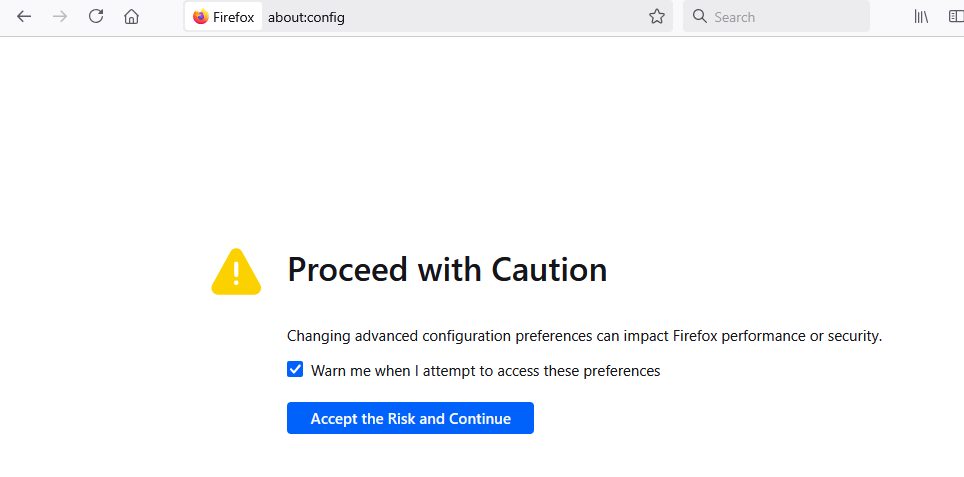
- Type
accessibility.force_disabledinto the search bar - Double click on the number if it is
0(false) - Set the number to
1(true) - Click the blue tick to save the setting
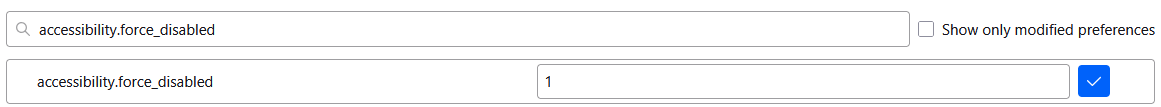
That’s it, you’re good to go.
Thanks to /u/Shiedheda on Reddit for finding this solution.